4 Tips on Using Contact Lenses for Reading on Electronic Devices

Technology’s made leaps and bounds recently, which has shifted reading on paper to digital mediums. This shift in reading has both its positives and negatives. Paper is easier on the eyes and encourages better comprehension. However, digital devices allow you to read in low light situations. Also, you can find new things to read instantly and help the environment by saving paper!
But how is reading on digital screens affecting the overall health of your eyes? And what can you do to take better care of your precious vision? If you wear contact lenses for reading on a computer or other digital screens, here’s what you need to know.
The Concerns of Digital Eye Strain and Blue Light
Using electronic devices for reading is not necessarily a bad thing. However, reading on screens for extended amounts of time can cause digital eye strain. According to Optical Prism magazine, 65 percent of Canadians experience eye strain after prolonged use of a digital device. But what is digital eye strain and how do you know if you have it?
Digital eye strain refers to physical discomfort experienced as a result of viewing a screen for two hours or more. The Vision Council says 80 percent of American adults use digital devices for more than two hours a day. Most of them are on multiple devices at the same time and all are at risk of developing digital eye strain.
Also referred to as computer vision syndrome, digital eye strain is linked to the blue light that electronic screens emit. Consistent exposure to blue light disrupts the body's natural circadian rhythm, making it harder to get a good night's sleep.
Blue light may also be a factor in increasing the risk of conditions like age-related macular degeneration and cataracts. If left untreated, these could cause blindness. Researchers are still exploring the long-term effects of digital eye strain and how our vision might adapt to it.
What we know for sure is that we tend to blink less often when exposed to blue screen light, which can lead to dry eye and discomfort. Some people also experience blurred vision and headaches related to digital eye strain. For contact lens wearers, these symptoms can be even more acute. However, there are steps you can take to minimize the stress your eyes are under in the digital age.
Tip 1: Adjust Your Screen

Pay attention to the brightness of your screen and surroundings. Whenever possible, match the brightness level of your screen to the room you're in. Try turning on lights inside your home or decreasing the brightness of your screen to get it and the surroundings in sync.
It’s also important to minimize screen glare. Glare increases eye strain, so experts recommend turning your screen 90 degrees away from the main light source, such as a window. When using a computer, you should also sit upright and look about 15 degrees downwards at the screen.
Lying in bed at night with a dazzlingly bright e-reader inches away from your nose may be comfortable, but can be a very bad idea. Our eyes are not designed to absorb intense light at close proximity for extended periods of time.
Dim your screen, increase the font size, turn on a lamp, and keep your e-reader at arm’s length. Newer devices also allow you to set a “night mode” that tones down blue light, thus reducing your eye strain.
Tip 2: Take Regular Breaks

People who work in front of computer screens all day know they should take regular breaks. Yet most people fail to apply that same knowledge to reading on an e-reader or scrolling through social media feeds. An easy way to do so is to follow the 20-20-20 rule. Every 20 minutes, take 20 seconds for a breather. Focus your eyes on something that is 20 feet away from you.
This gives your eyes a break from the intense near-vision focus needed to read text. It also forces your eyes to exercise their distance-vision focus. Stick to this break schedule with whatever type of screen you’re using and you’ll relieve your eyes from strain and fatigue.
Tip 3: Get an Eye Exam

Many people choose not to see an eye doctor, even when they’re experiencing digital eye strain! But one of the reasons to get your eyes tested when you’re experiencing eye strain symptoms is to rule out anything more serious.
Many eye conditions start with dry eyes, blurred vision, and headaches. An eye exam can both determine the problem and offer solutions. Sometimes, the solution to your digital eye strain might be as simple as adjusting your workspace or the way you use digital devices. Other times, it’s appropriate to change the type of vision correction you use.
Tip 4: Replace Reading Glasses With Contact Lenses
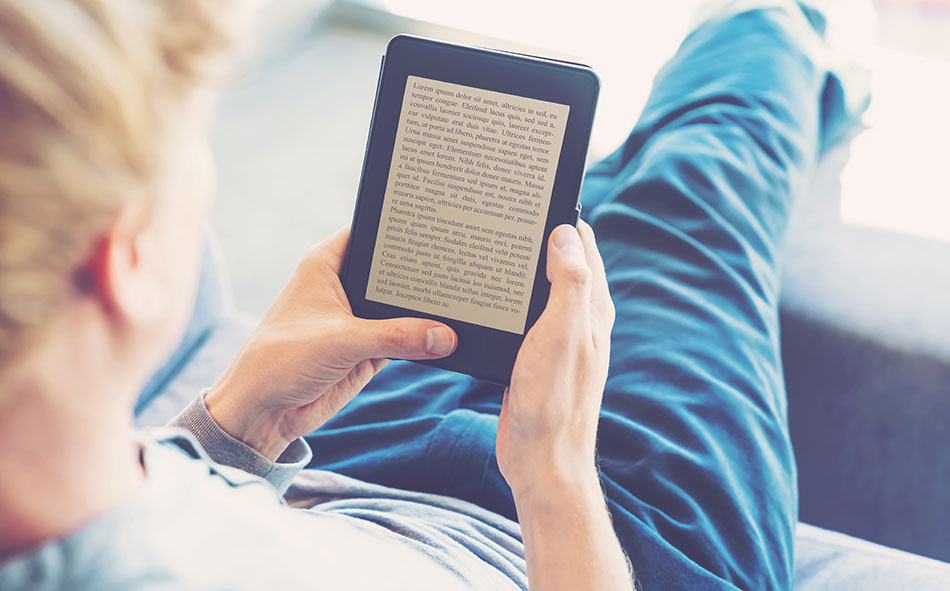
There are many new, exciting options available for minimizing digital eye strain while wearing contact lenses. The optical industry has made great progress in recent years. Contact lens technology can now protect your eyes from blue light, glare, and other screen-based stressors.
In 2016, CooperVision launched their Biofinity Energys™ Contact Lenses with Digital Zone Optics™. By curving the surface of the lens, the designers of the Biofinity Energys™ lenses have found a way to reduce eye strain.
People who wear these lenses can move their gaze on-screen to off-screen and back again with greater ease. Biofinity Energys™ lenses also have Aquaform® Technology. Aquaform helps your eyes retain moisture. As a result, your eyes stay moist during periods of infrequent blinking associated with electronic device use.
There are also contact lenses available that can filter blue light. Acuvue recently launched ACUVUE OASYS® with Transitions™ Light Intelligent Technology. These lenses darken when exposed to bright light. Like transition eyeglasses, these contacts filter out the majority of UV and blue light before it reaches the eye.
One of the greatest challenges for contact wearers who spend long periods of time looking at screens is keeping their eyes moist. With this in mind, Bausch + Lomb’s ULTRA® lenses contain MoistureSeal® Technology, which maintains 95% of its moisture for 16 hours. Similarly, ACUVUE®OASYS® Daily Contact Lenses with HydraLuxe™ Technology have a water content of 38%. They are “tear-infused”, so they work all day long.
Final Thoughts
You can’t fight the growing trend of reading on digital screens. However, if you wear contact lenses and you read on many screens and devices, it’s good to know there are these proactive steps you can take to keep your eyes healthy and happy long into the future.
